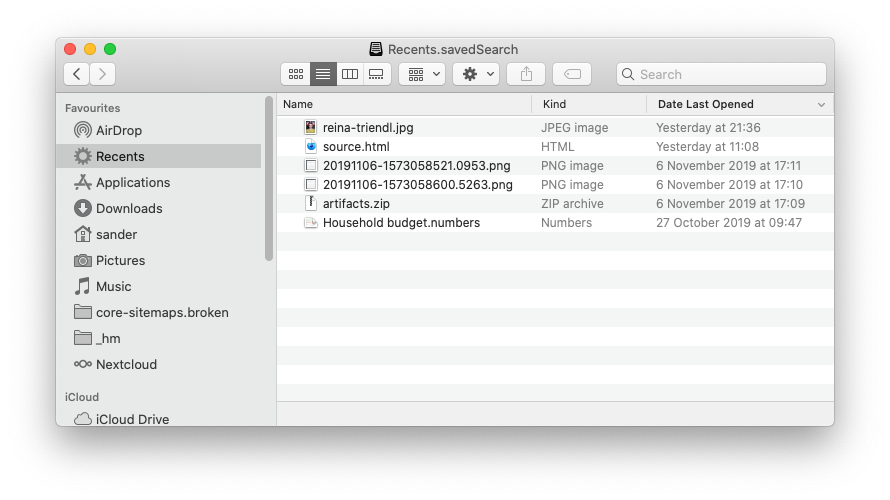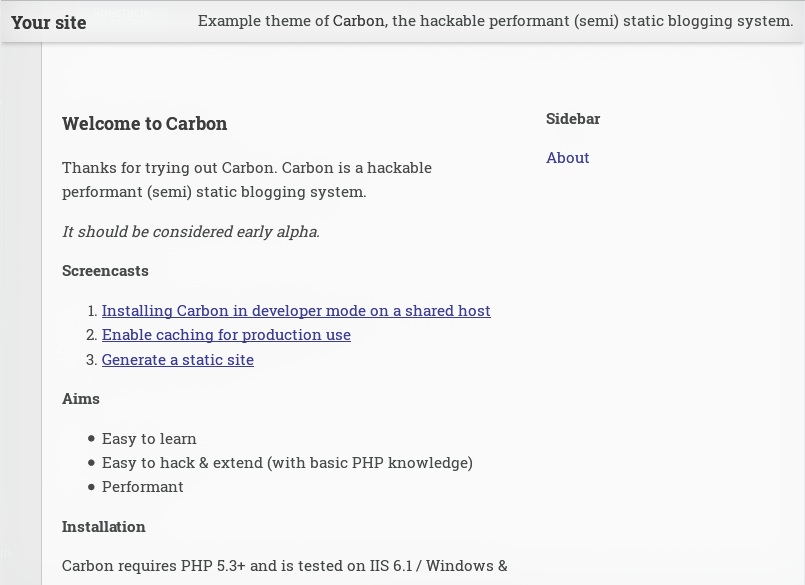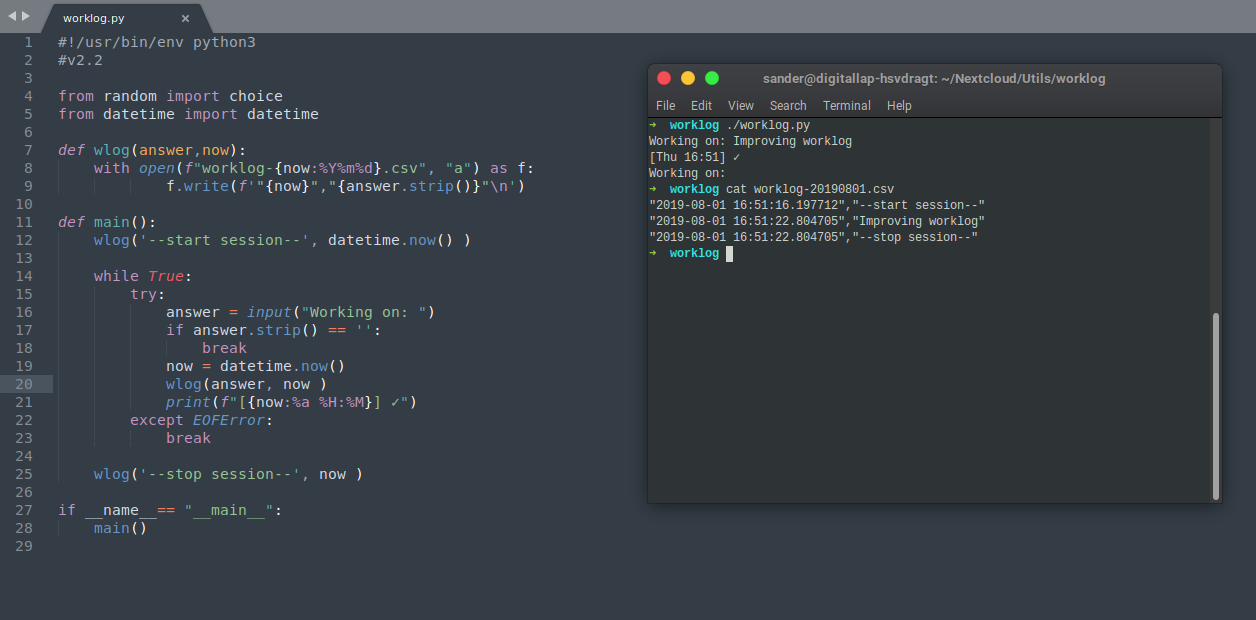Today I managed to break pipenv again to a point where I cannot install any project requirements. Let's document the process to prevent this happening again in the future.
Python3.7 and pip are already installed on OpenSUSE Tumbleweed. If you're not so lucky, read the page on https://docs.python-guide.org/starting/install3/linux/ but stop at the bottom of the page, as I find the installation method used for pipenv there too brittle.
Instead we're going to install pipx which is best described as a per-command environment for python executables. This is great for packages like pipenv which can then run without conflicts. pipx also keeps the packages updated.
python3 -m pip install --user pipx
python3 -m pipx ensurepath
We can then use pipx to install pipenv:
pipx install pipenv
I prefer to keep the virtual environment within the project folder, by adding the following line to .bashrc or .zshrc:
export PIPENV_VENV_IN_PROJECT=1
With pipenv in place we can create a per-project virtual environment and activate it:
cd ~/dev/myproject
pipenv shell
We can install our packages into the environment now:
pipenv install pylint --dev
pipenv install black --dev --pre
The missing step in a lot of guides, is that you later might want to call your script from outwith your virtual environment, without explicitly activating it as you would do when working on the project itself. You can do that thusly:
$(pipenv --venv)/bin/python myscript.py
#python